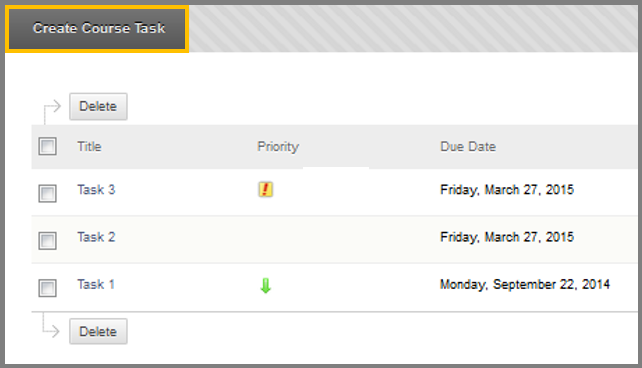Tasks – Original
Note: Tasks are not available in Ultra Course view. A similar tool you can use is the Learning Module.
The Task tool is primarily used to keep track of work and remind you of important assignments that must be completed. It also shows the due date of the task.
Except from class tasks that are created from the instructor, the students can also create personal tasks.
To find the Task tool, follow the directions below (while inside your course):
- Click “Tools” in the Course menu.
- Click “Task”.
To create a task
- Click “Create Personal Task”.
- Type the name of task you are about to create.
- (Optional) Type a description for the task.
- Enter the Due Date of the task.
- Set the Priority of the task.
There are 3 priority symbols:
- High priority icon – exclamation mark
- Normal priority – no icon
- Low priority icon – an arrow pointing down
Click “Submit” to create the task.