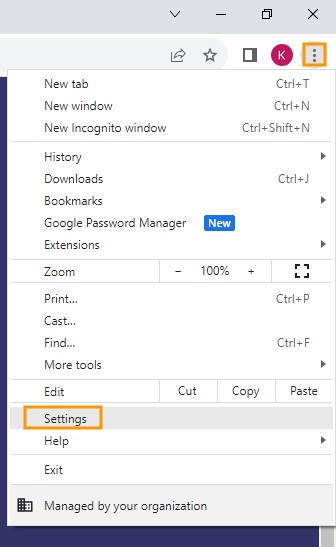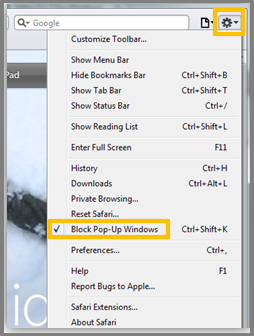VS Support
I have more than one Bookshelf user accounts
In case you have multiple VitalSource user accounts, contact VitalSource Support and request their merge to one with username your @acg.edu email.
I cannot view the eTextbooks
Keep in mind: For some Bookshelf links to work properly there may be a need to enable pop-up windows for some browsers. Below you can find the steps for the main web browsers:
Mozilla Firefox:
- Open the web browser.
- Click the Tools menu item.
- Click on the Content tab.
- Uncheck the Block pop-up windows check box.
- Click OK.
Google Chrome:
- Open the web browser.
- Click the Customize and control Google Chrome button next to the address bar.
- Click on the Settings button.
- Click Show advanced settings at the bottom of the page and scroll down to the Privacy section.
- Click the Content settings button.
- In the Content settings window that comes up scroll down to the Pop-ups section.
- Click the Allow all sites to pop-ups radio button.
- Click Done.
Edge:
- Open the web browser.
- Click the Settings and more button at the top right of the page.
- Click on Settings.
- Click on the Privacy & security tab.
- Visit the Security and turn off the Block Pop-ups option.
Safari by Apple:
- Open the web browser.
- Click the Display a menu of general Safari settings gear button.
- Uncheck the Block Pop-Up Windows option.
IMPORTANT: The American College of Greece IRM Department does not host the Bookshelf utility and as a result support provided by us is very limited. Although ACG IRM Staff is willing to provide extra help concerning the Bookshelf by Vital Source system, in case you need assistance and more How-to Guides:
- Visit http://support.vitalsource.com/
- Contact Bookshelf Support
- Access Bb – Ultra
- BB Upgrade – Ultra
- Bb Annotate – Ultra
- Bb user account – Ultra
- Blackboard Mobile App – Set up
- Instructional Design
- MS Education – Ultra
- Microsoft OneDrive – Ultra
- Course – Ultra
- Content
- Perlego ebooks
- Bookshelf by VitalSource
- Panopto Videos – Ultra
- LinkedIn Learning
- Course Tools
- Assessments and Grading
- User Enrollments & Groups – Original
- Required Utilities
- Solutions & Answers
- Blackboard Videos Ultra – Instructors