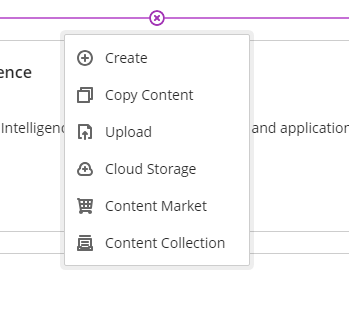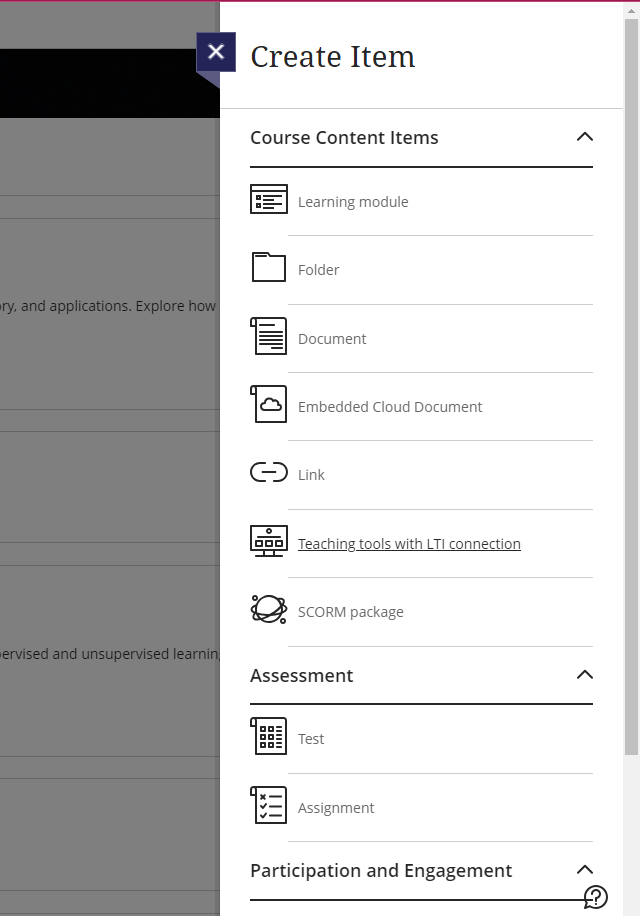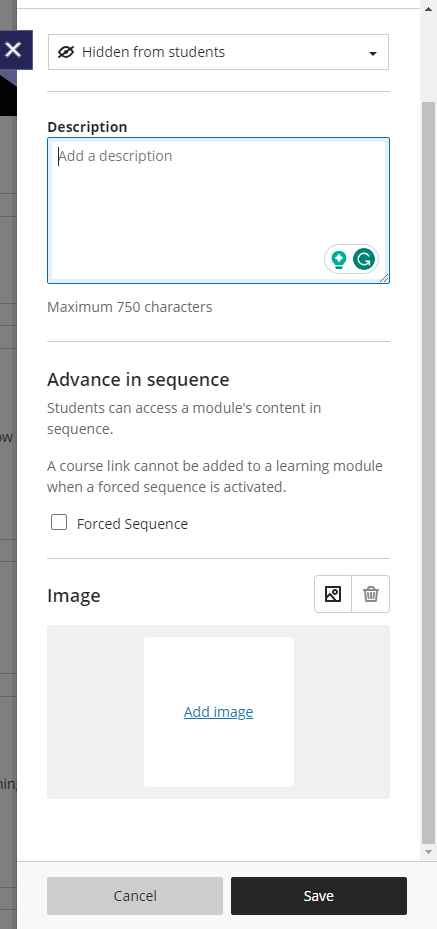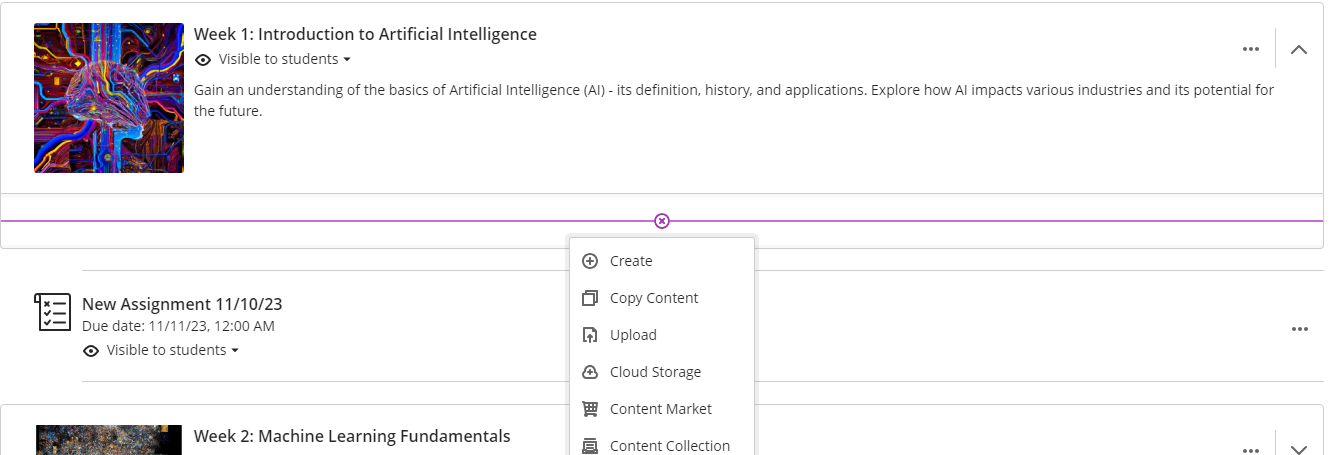Add/ Remove Content – Ultra
The Content Area of a Bb course is one of the most important areas of a course. Course material and any content are uploaded within the content area. One can add folders, files, text, images, media, links, assessments, and interactive tools. Content is added, deleted, edited, and organized. In this section, you will find descriptions of tools and instructions on how to use this area.
Add a Content Area to the Course Menu
You can add content to your course by clicking the plus + button between the modules. There are a few different options, in which you can add content.
If you select the option “Create”, a menu will appear on the right side of the page and you can select from there whichever content you like to add. From a learning module to a discussion. You can also select the option to create a document with the collaboration of other teachers. For that option, you will select “Cloud Collaboration”.
If for example, we choose to create a learning module it is going to be asked to provide a description and an image. If you create the module in advance there is an option to keep it hidden from the students. After you finish with the steps click “Save”. After you have created the module you can add folders and documents to it, by clicking the plus + button.