Connect to LinkedIn
How to connect to Linkedin Learning:
You can go directly to https://linkedin.acg.edu or from the acg.com web page.
First visit the acg.com website and click on CURRENT STUDENTS.

Click on IT @ ACG in the menu and choose LinkedIn Learning.


To visit the LinkedIn login page select the link https://linkedin.acg.edu
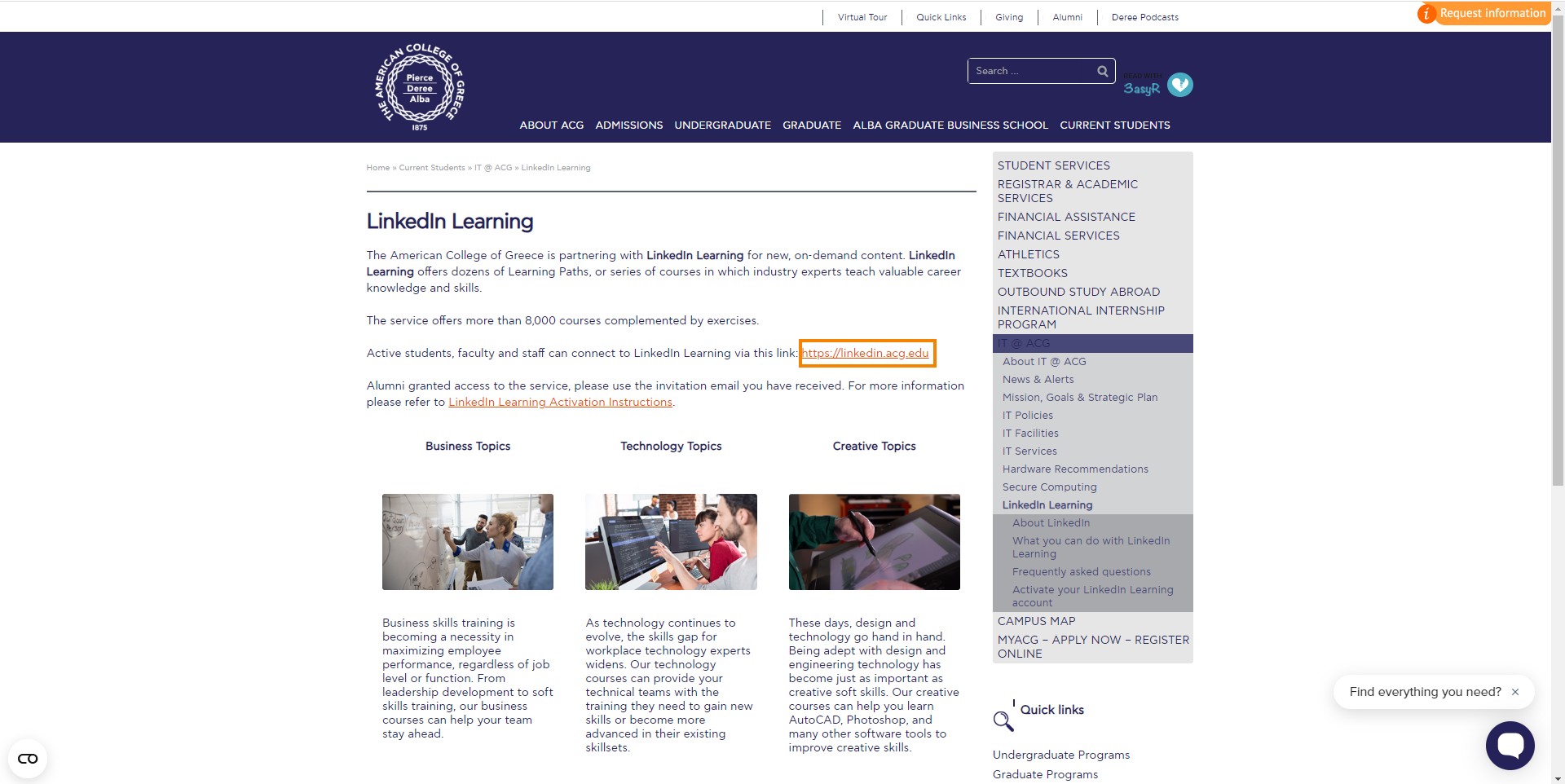
On this page, you must log in using your ACG Network username and password (the one you use for BlackBoard) and NOT with your ACG mail.
