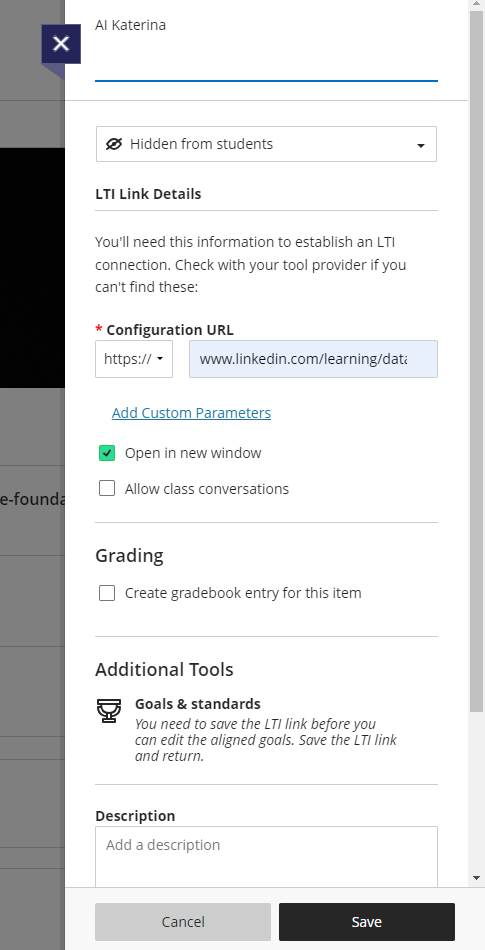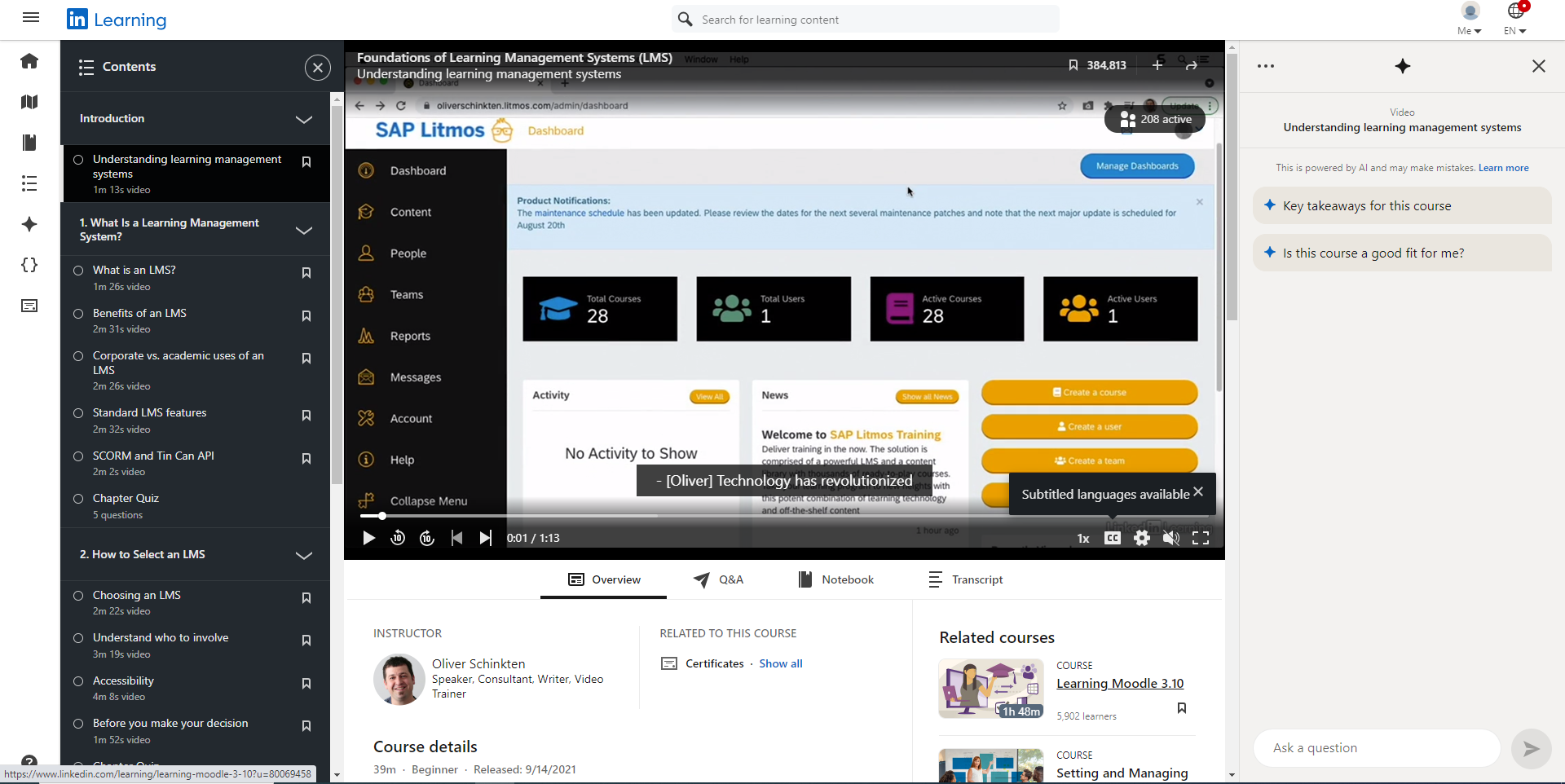How to add content (linkedin)
First, click the plus button to Create, then move your cursor to the Teaching tools with the LTI connection button on the list.
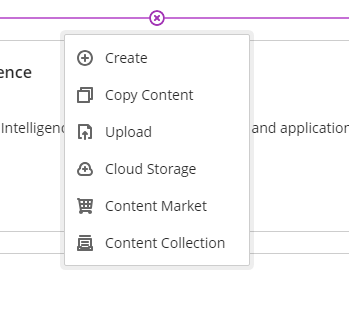
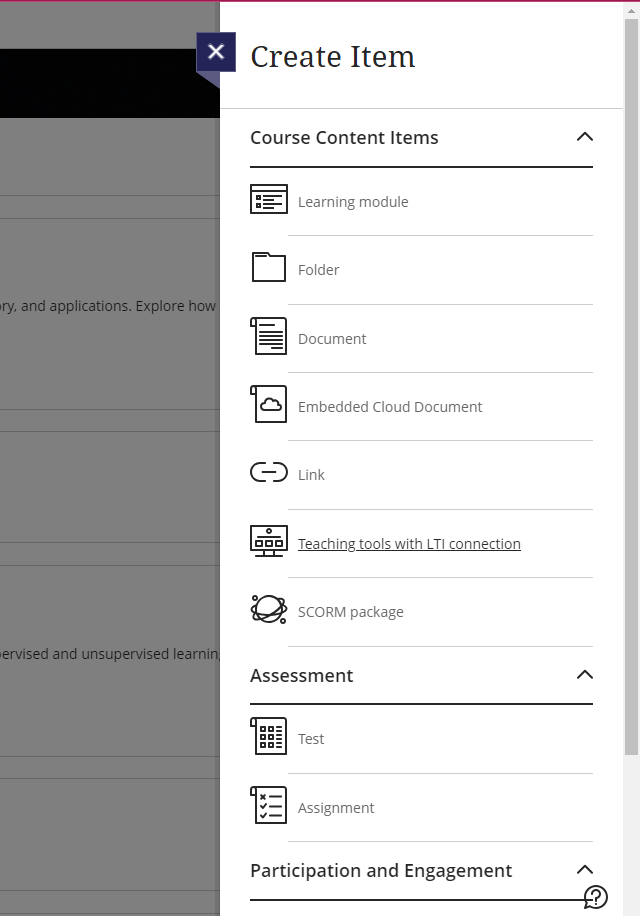
After you select the Teaching tools with the LTI connection a window will pop up in which you will have to copy and paste the link address of your Linkedin Learning course and click “Save”. You can add a title and a description to your content for your students and for you to understand the content of your uploaded material. The new content will appear at the top of the Content Area page.
When you click the link you have posted you will be re-directed to the LinkedIn Learning Content page. You will first see the course that you have selected and other popular courses when you Browse through a variety of choices, or Search LinkedIn Learning.