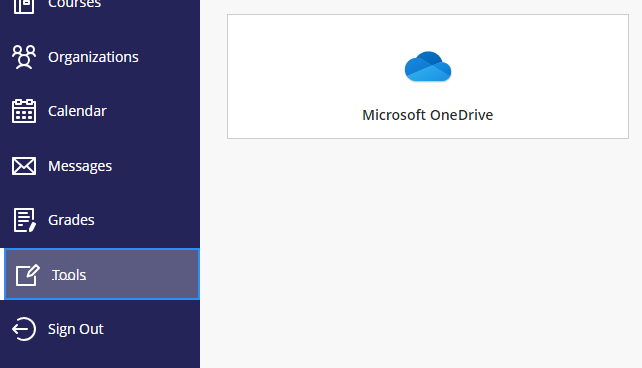Microsoft OneDrive – Ultra
Microsoft OneDrive – Ultra
In the new version of Blackboard SaaS, Microsoft OneDrive is incorporated as a tool.
Microsoft OneDrive is a personal space where you can store files, documents, and pictures. OneDrive is helpful for us because all the documents are uploaded and stored there. You can access them anytime through any device. You can only access it by logging in with your ACG email account. So, once you have connected your ACG email account to your Blackboard, you will be able to upload any document or file needed for your course.
Note: Since each Blackboard course has a 1GB storage limit, it’s essential to store the files you need for your course in OneDrive that has 200GBs available storage for faculty and 50GBs for staff.
Once you log in with your acg email account, you will be directed to your Microsoft OneDrive account. Navigate to the Documents folder and create a new folder named Blackboard. Inside the Blackboard folder, you can create subfolders for each course you teach.
OneDrive helps connect Blackboard to your college education account. You will be able to upload to Blackboard files that you may have stored in OneDrive with ease.
To do so follow the steps below:
- After saving the documents to OneDrive, you must connect your account to Blackboard. This is done by clicking on the Tools category on the home page. Then by clicking on Microsoft OneDrive, you will be connected directly to your account.
- After logging in, you will choose to be transferred via the “Courses” page to whichever course you wish to upload the files to.
- After you choose which course you want and create a new publication for students, you can upload files via the “Browse Cloud Service” option.