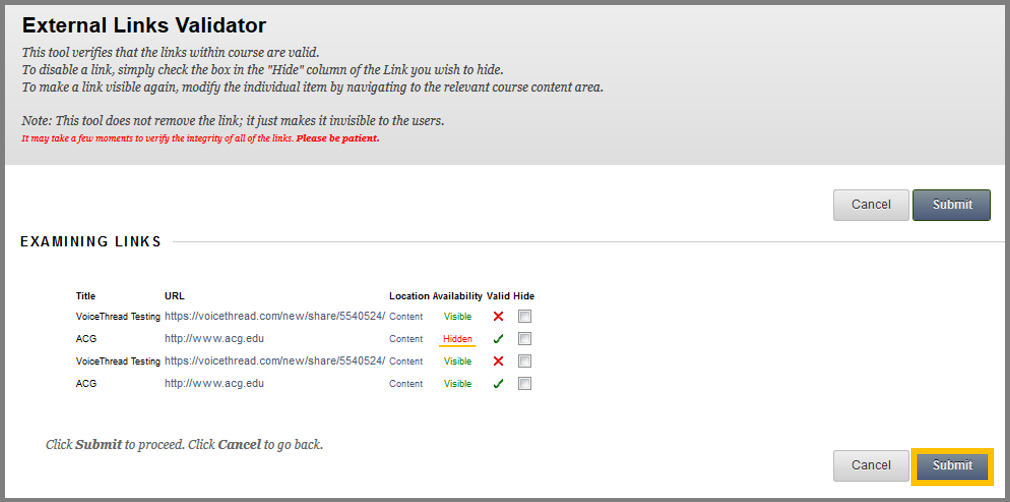Link Checker
The Link Checker tool checks all web links in the course and spots the broken ones.
To use the Link Checker tool:
- Navigate to the Course Management and then click the Course Tools.
- Click Link Checker to enter the External Links Validator page.
- While inside the page, you will see all the links inside your course, along with four options for each one.
- Location: Shows the locations of the link inside the course.
- Availability: Shows if the link is visible or not.
- Valid: Shows if the link is valid (✓) or broken (X).
- Hide: Check the hide check-box if you want to hide this link from your course.
- If you want to hide a link, simply check the check-box associated with that link and click Submit.